Conception visuelle à l’aide d’Adobe Photoshop
Le meilleur logiciel d’imagerie et de conception graphique au monde est au cœur de presque tous les projets créatifs, de l’édition et de la composition de photos à la peinture numérique, à l’animation et à la conception graphique. Les créateurs de tous les secteurs comptent sur Adobe Photoshop pour aller bien au-delà de ce qui est capturé par un appareil photo.
La certification Adobe Certified Associate démontre la maîtrise d’Adobe Photoshop et des compétences de base en conception numérique.
5 RAISONS D’OBTENIR UNE CERTIFICATION ADOBE ACA Photoshop 2021
Augmentez votre potentiel de revenus
Des études montrent que les professionnels certifiés peuvent gagner plus que ceux qui ne le sont pas
Distinguez-vous dans votre domaine
Une preuve de votre maîtrise de la technologie vous aidera à vous démarquer
Prenez de la valeur sur le marché
Les chargés de recrutement ont tendance à favoriser les candidats dont les connaissances et les compétences sont validées par une certification
Donnez un coup de pouce à votre carrière
Prenez les rênes de votre carrière, dans un monde dynamique au rythme trépidant. Alors que la pénurie touche de nombreux domaines spécialisés, une certification peut vous permettre d’évoluer plus rapidement dans la hiérarchie
Restez au fait des derniers développements de votre domaine
Le fait d’actualiser vos certifications témoigne de votre sens de l’initiative et vous permet de garder en permanence une longueur d’avance
Program:
1. Working in the Design Industry
This objective covers critical concepts related to working with colleagues and clients, as well as crucial legal, technical, and design-related knowledge.
-
1.1 Identify the purpose, audience, and audience needs for preparing images.
- Determine whether content is relevant to the purpose, audience, and audience needs.
-
1.2 Communicate with colleagues and clients about design plans.
- Demonstrate knowledge of techniques for communicating about design plans with peers and clients.
- Demonstrate knowledge of basic project management concepts.
-
1.3 Determine the type of copyright, permissions, and licensing required to use specific content.
- Identify legal and ethical considerations for using third-party content, such as copyright, permissions, and licensing.
- Identify when and how to obtain permission to use images of people and locations.
-
1.4 Demonstrate knowledge of key terminology related to digital images.
- Demonstrate knowledge of digital image terminology.
- Demonstrate knowledge of how color is created in digital images.
-
1.5 Demonstrate knowledge of basic design principles and best practices employed in the design industry.
- Communicate visually using the elements and principles of design and common design techniques.
- Identify and use common typographic adjustments to create contrast, hierarchy, and enhanced readability/legibility.
- Demonstrate knowledge of common photographic/cinematic composition terms and principles
2. Project Setup and Interface
This objective covers the interface setup and program settings that assist in an efficient and effective workflow, as well as knowledge about ingesting digital assets for a project.
-
2.1 Create a document with the appropriate settings for web, print, and video.
- Set appropriate document settings for printed and onscreen images.
- Create a new document preset to reuse for specific project needs.
-
2.2 Navigate, organize, and customize the application workspace.
- Identify and manipulate elements of the Photoshop interface.
- Organize and customize the workspace.
- Configure application preferences.
-
2.3 Use non-printing design tools in the interface to aid in design or workflow.
- Navigate a document.
- Use rulers.
- Use guides and grids.
-
2.4 Import assets into a project.
- Open or import images from various devices.
- Place assets in a Photoshop document.
- Use the Adobe Camera Raw interface to process images.
-
2.5 Manage colors, swatches, and gradients.
- Set the active foreground and background color.
- Create and customize gradients.
- Create and edit swatches.
-
2.6 Manage brushes, symbols, styles, and patterns.
- Open and browse libraries of included brushes, symbols, graphic styles, and patterns.
- Create and edit brushes, symbols, styles, and patterns.
3. Organizing Documents
This objective covers document structure such as layers, tracks, and managing document structure for efficient workflows.
-
3.1 Use layers to manage design elements.
- Use the Layers panel to modify layers.
- Manage layers in a complex project.
- Work with multiple layers.
- Flatten and merge layers.
- Recognize the different types of layers in the Layers panel.
-
3.2 Modify layer visibility using opacity, blending modes, and masks.
- Adjust a layer’s opacity, blending mode, and fill opacity.
- Create, apply, and manipulate masks.
-
3.3 Understand the difference between destructive and nondestructive editing.
- Nondestructive editing: Smart Objects, Smart Filters, and adjustment layers.
- Destructive editing: painting, adjustments, erasing, and rasterizing.
4. Creating and Modifying Visual Elements
This objective covers core tools and functionality of the application, as well as tools that affect the visual appearance of document elements.
-
4.1 Use core tools and features to create visual elements.
- Create images using a variety of tools.
- Modify and edit vector images using a variety of vector tools.
-
4.2 Add and manipulate text using appropriate typographic settings.
- Use type tools to add typography to a design.
- Adjust character settings in a design.
- Adjust paragraph settings in a design.
- Convert text to graphics.
-
4.3 Make, manage, and manipulate selections.
- Make selections using a variety of tools.
- Modify and refine selections using various methods.
- Save and load selections.
-
4.4 Transform digital graphics and media.
- Modify the canvas or artboards.
- Rotate, flip, and modify individual layers, objects, selections, groups, or graphical elements.
-
4.5 Use basic reconstructing and retouching techniques to manipulate digital graphics and media.
- Apply basic auto-correction methods and tools.
- Use various tools to repair and reconstruct images.
- Evaluate or adjust the appearance of objects, selections, or layers using various tools.
- Apply photographic changes to images using tools and adjustments.
-
4.6 Modify the appearance of design elements by using filters and styles.
- Use filters to modify images destructively or non-destructively.
- Apply, modify, copy, and remove layer styles.
- Create, manage, and save custom layer styles.
5. Publishing Digital Media
This objective covers saving and exporting documents or assets within individual layers or selections.
-
5.1 Prepare images for export to web, print, and video.
- Check document for errors and project specifications.
-
5.2 Export or save digital images to various file formats.
- Save in the native file format for Photoshop (.psd).
- Save in appropriate image formats for print or screen.
- Export project elements.
Adobe a travaillé avec des experts du secteur, des éducateurs et des spécialistes de la conception de tests pour définir la maîtrise des applications Creative Cloud et identifier les compétences et les connaissances nécessaires pour débuter une carrière dans les médias numériques.
Les examens basés sur les performances de 50 minutes reflètent des recherches approfondies sur la manière dont les professionnels utilisent les logiciels Adobe et abordent les projets créatifs. Grâce à des tâches intégrées à l’application, des scénarios réalistes et des questions interactives, les candidats démontrent leur familiarité avec les fonctionnalités et capacités principales du produit, ainsi qu’avec les principes de base de la gestion de projet et de la conception.
Les examens sont rigoureusement examinés pour leur intégrité et administrés dans les centres de test agréés Certiport. Les candidats retenus ont généralement 150 heures d’enseignement et d’expérience pratique.
 International Private School of Technology المدرسة الدولية الخاصة للتكنولوجيا Private School مدرسة خاصة للتكوين المهني
International Private School of Technology المدرسة الدولية الخاصة للتكنولوجيا Private School مدرسة خاصة للتكوين المهني


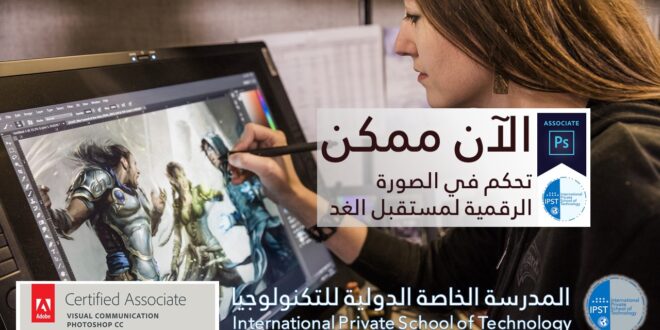
You must be logged in to post a comment.