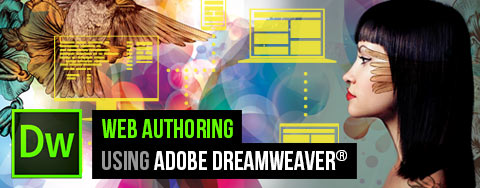1. Working in the Web Industry
This objective covers critical concepts related to working with colleagues and clients as well as crucial legal, technical, and design related knowledge.
-
1.1 Identify the purpose, audience, and audience needs for a website.
- Determine whether content is relevant to the purpose, the audience, and audience needs.
-
1.2 Communicate with colleagues and clients throughout the project.
- Demonstrate knowledge of techniques for communicating ideas about expected outcomes with peers and clients.
- Demonstrate knowledge of basic project management concepts.
-
1.3 Determine the type of copyright, permissions, and licensing required to use specific content.
- Identify legal and ethical considerations for using third-party assets such as copyright, permissions, and licensing.
- Identify when and how to obtain permissions in order to use code and content.
-
1.4 Demonstrate an understanding of key technologies related to web design and development.
- Demonstrate fundamental knowledge of internet terminology.
- Demonstrate fundamental knowledge of search engines and search engine optimization.
- Demonstrate fundamental knowledge of web security concepts.
- Demonstrate knowledge of key web development concepts
-
1.5 Demonstrate knowledge of basic design principles and best practices employed in the industry.
- Communicate visually using user interface elements and design techniques.
- Identify user experience design techniques and practices.
- Identify user interaction design techniques and practices.
2. Project Setup and Interface
This objective covers the interface setup and program settings that assist in an efficient and effective wokflow.
-
2.1 Create a new site with the appropriate settings.
- Set appropriate options for defining a new site.
- Create a new page for specific project needs.
-
2.2 Navigate, organize, and customize the application workspace.
- Identify and manipulate elements of the Dreamweaver interface.
- Organize and customize the workspace.
- Configure application preferences.
-
2.3 Use non-visible design tools in the interface to aid in project workflow.
- Configure content viewing options.
- Navigate a site.
-
2.4 Manage assets in a project.
- Add and organize assets
- Configure assets in a project
3. Organizing Content on a Page
This objective covers document structure and responsive design.
-
3.1 Organize page structure.
- View, edit, and manage the structure of a page.
-
3.2 Apply responsive and adaptive design concepts.
- Design a web page that works well on multiple devices.
4. Working with Code to Create and Modify Content
This objective covers core technologies used to create web content.
-
4.1 Organize and display content using HTML.
- Identify the appropriate use of <html>, <head>, <body>, and <div> tags.
- Differentiate between block and inline elements.
- Format content using headings, paragraphs, and lists.
- Insert and manipulate images, video, and sound, and animation.
- Create, manage, and edit hyperlinks.
-
4.2 Apply table and semantic elements to describe content.
- Display and organize information using tables.
- Display and organize information using other basic semantic elements.
-
4.3 Style a web page using CSS.
- Configure initial page properties.
- Manage fonts.
- Create and manage CSS rules using the CSS Designer panel.
- Create and use inline styles, internal styles, and external style sheets.
- Create and modify selectors that reference specific HTML elements.
- Apply common CSS declarations.
- Organize a web page layout with relatively and absolutely positioned div tags and CSS styles.
-
4.4 Add interactivity using JavaScript.
- Create and manage forms.
- Add interactivity to a web page
5. Publishing Digital Media
This objective covers saving and exporting entire documents in multiple formats and specific assets within the project.
-
5.1 Prepare project for publishing.
- Set up for testing and publishing.
- Check project for errors and project specifications.
-
5.2 Publish a web site.
- Save web pages.
- Publish a live site.
 International Private School of Technology المدرسة الدولية الخاصة للتكنولوجيا Private School مدرسة خاصة للتكوين المهني
International Private School of Technology المدرسة الدولية الخاصة للتكنولوجيا Private School مدرسة خاصة للتكوين المهني